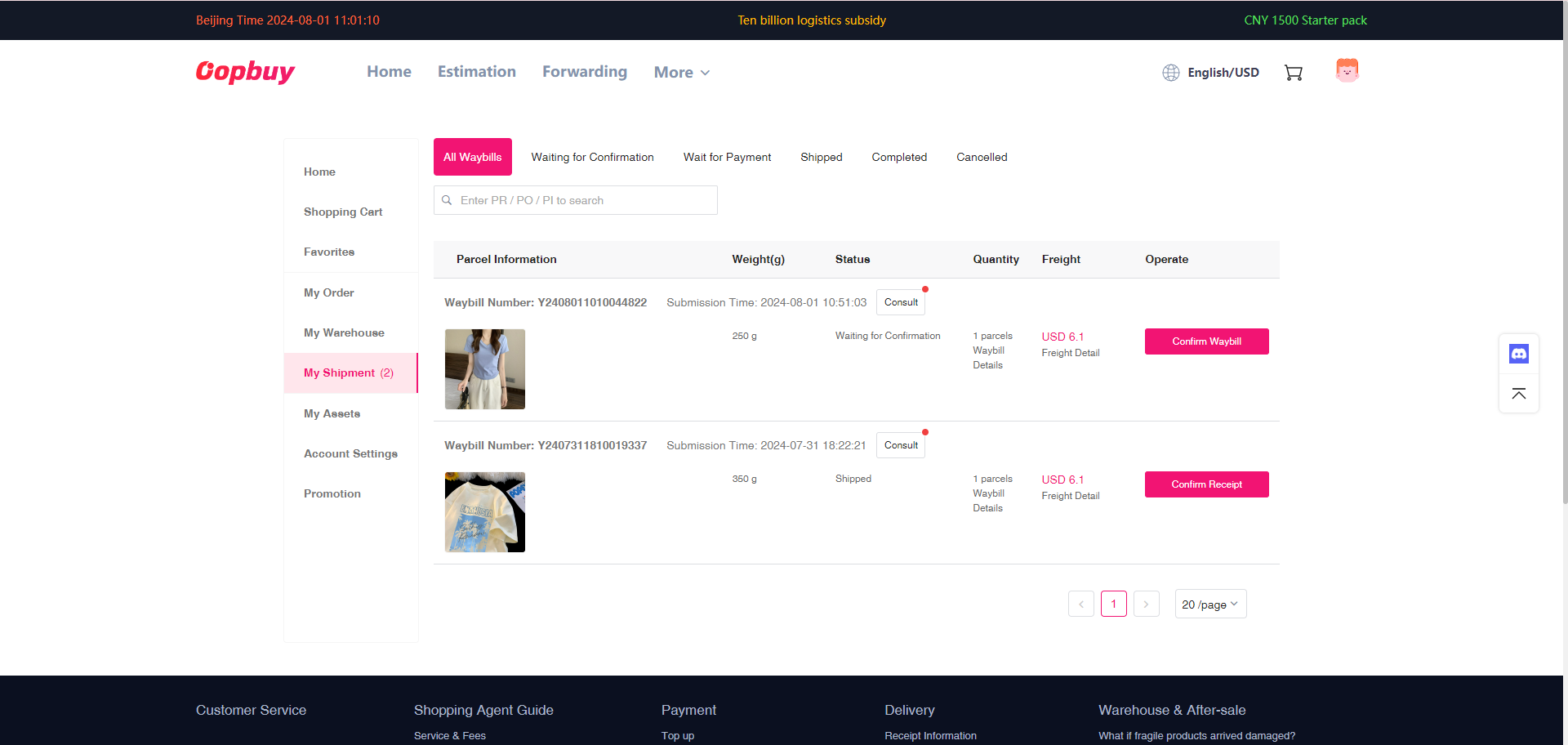-

- EN - USD
-
-
Login
-
Currency
-

Need help with buying? Join our Discord and get live support and tips from the community.
Join our DiscordFollow this simple step-by-step guide to complete your purchase successfully.
To get started, create an account using our referral link. This will grant you exclusive benefits and allow you to start shopping immediately.
Choose a product on our site and click “Buy On Oopbuy. You will be redirected to the agent’s page, where you can add the product to your cart. It is recommended to use only one agent, as shipping costs depend on package weight. The more items you have in one package, the lower the shipping costs.
Select the style, size and quantity of the item you need and place your order.
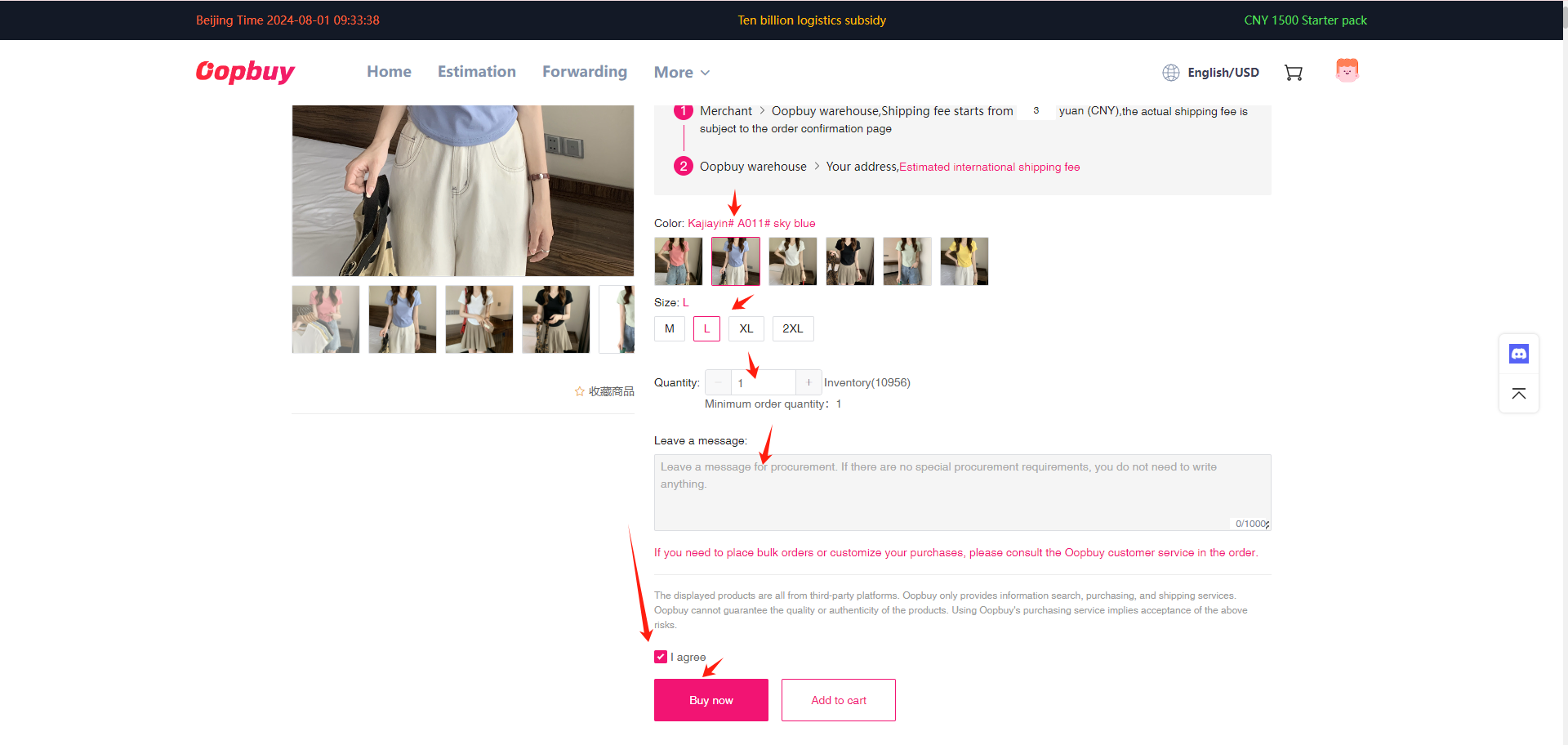
Set up your personal information and pay.
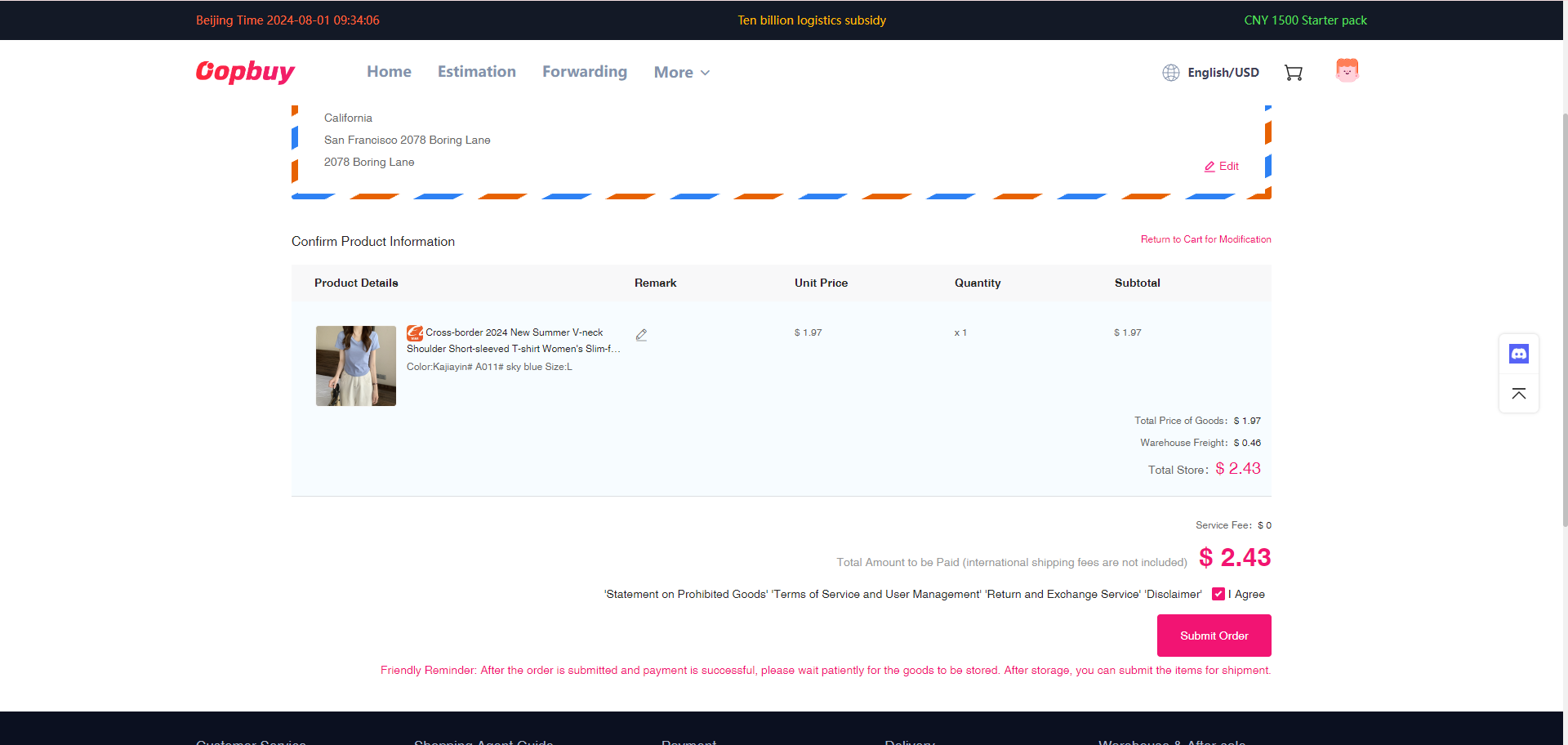
After successful payment, click “View order” to view your order in the background.You can also choose to continue shopping.
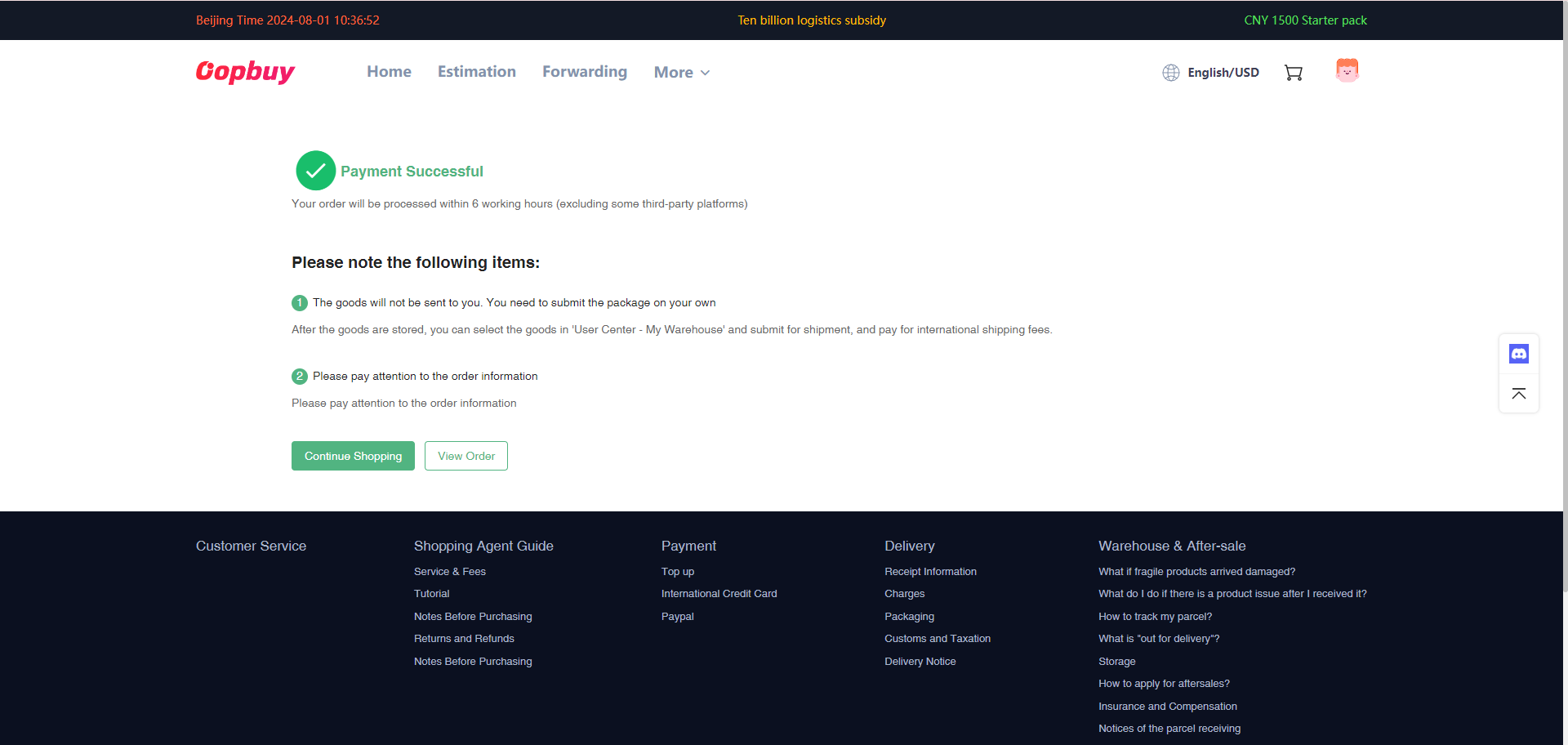
After the order is successfully placed, we will purchase the merchandise, and after the merchandise enters the OPPBUY warehouse, you will create a waybill in “My Warehouse”.
Tip: If you have multiple items to be shipped in the same package, you need to wait until all items are in stock, then check all items and create a waybill.
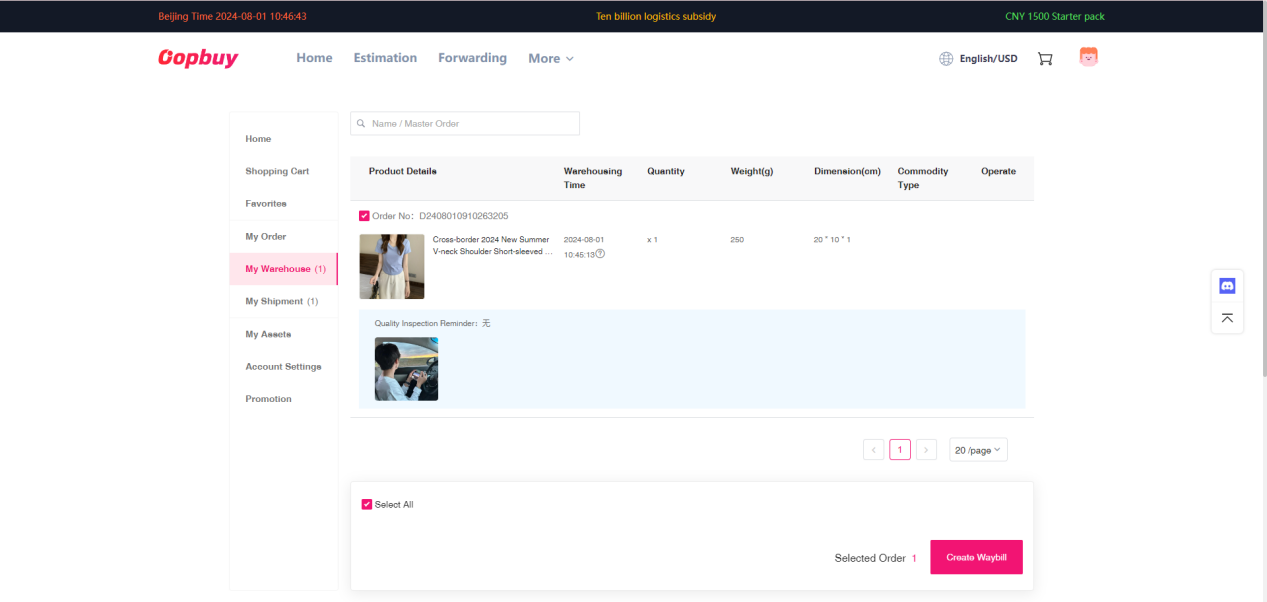
Tip: You need to check your name, address, phone number and other personal information.
Tip: You can choose how you want to pack and insure.
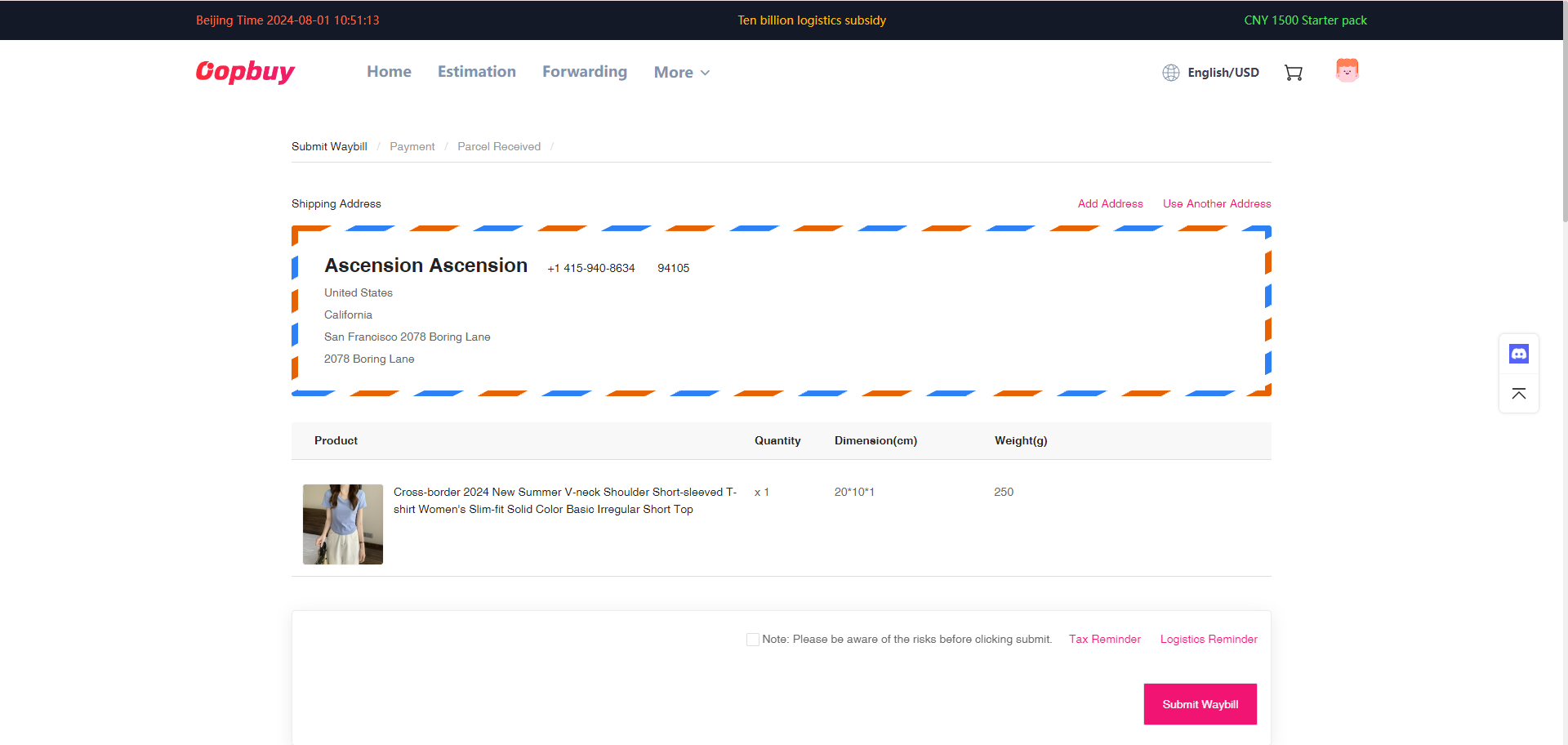
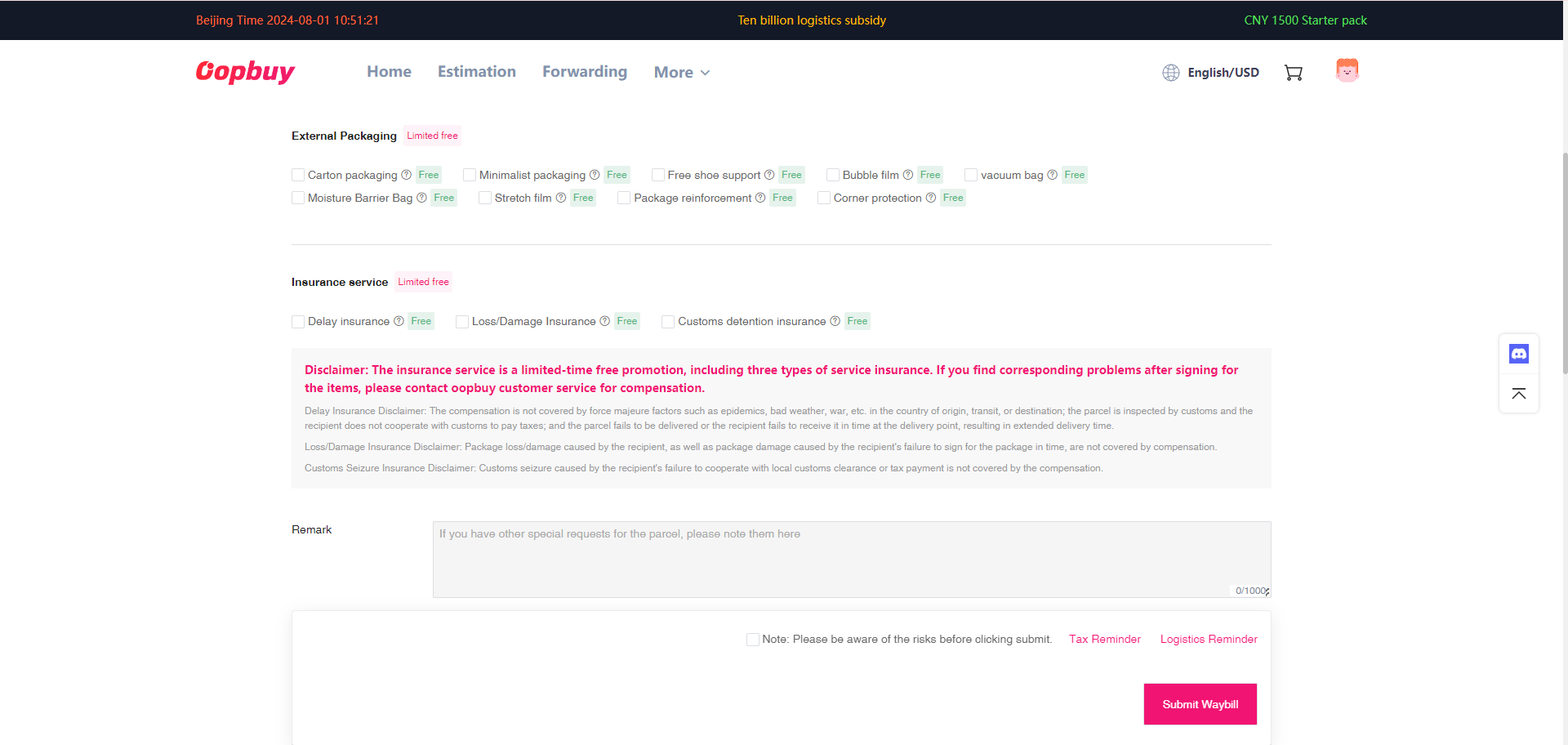
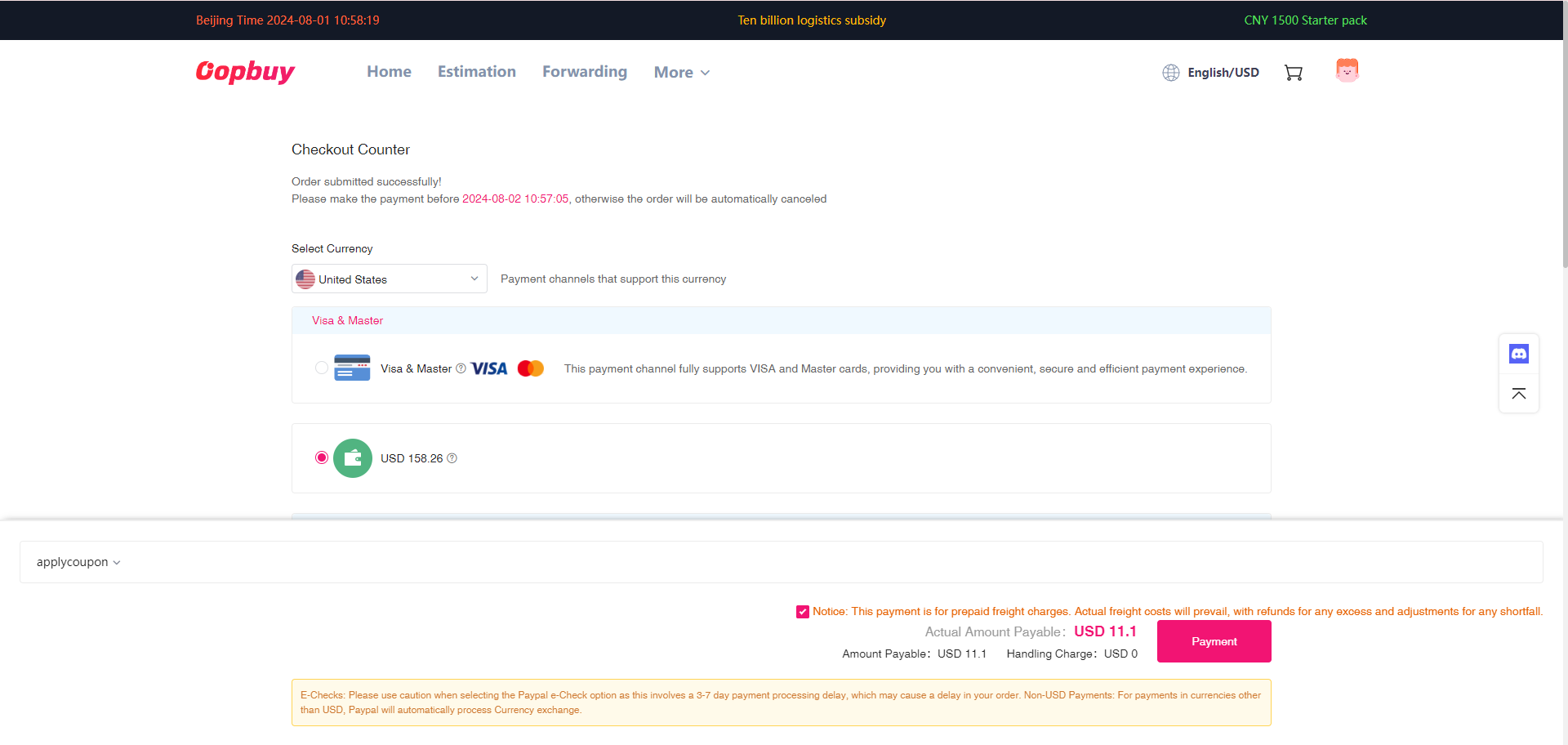
Payment here is for estimated shipping costs.
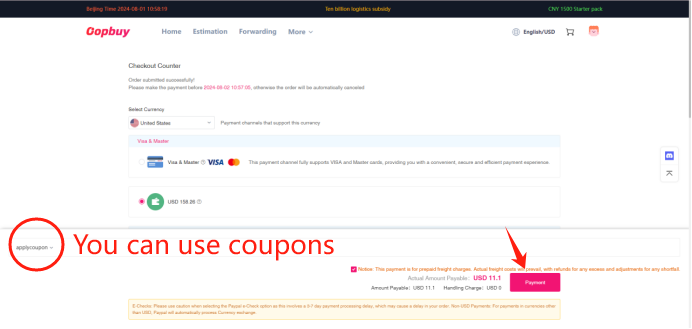
After the merchant packs the parcel, you need to pay the actual shipping cost in “My Shipments”. Tip:If the prepaid shipping cost is lower than the actual shipping cost, you will need to pay for the shipping cost; if the prepaid shipping cost is higher than the actual shipping cost, the excess shipping cost will be refunded to your account.
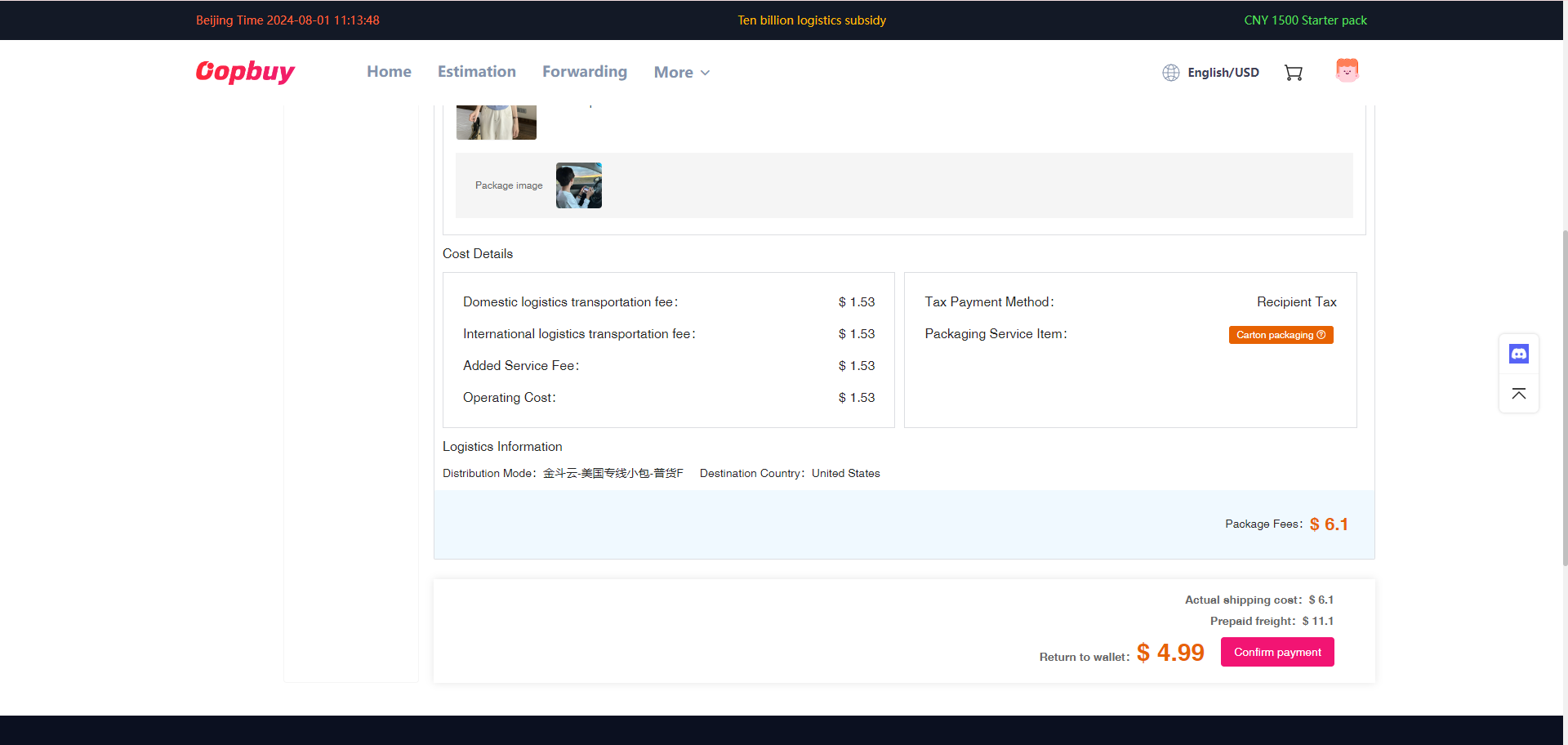
After the package is shipped, you can check the logistics track in “My Waybill” and wait for the delivery.